1
2
3
4
5




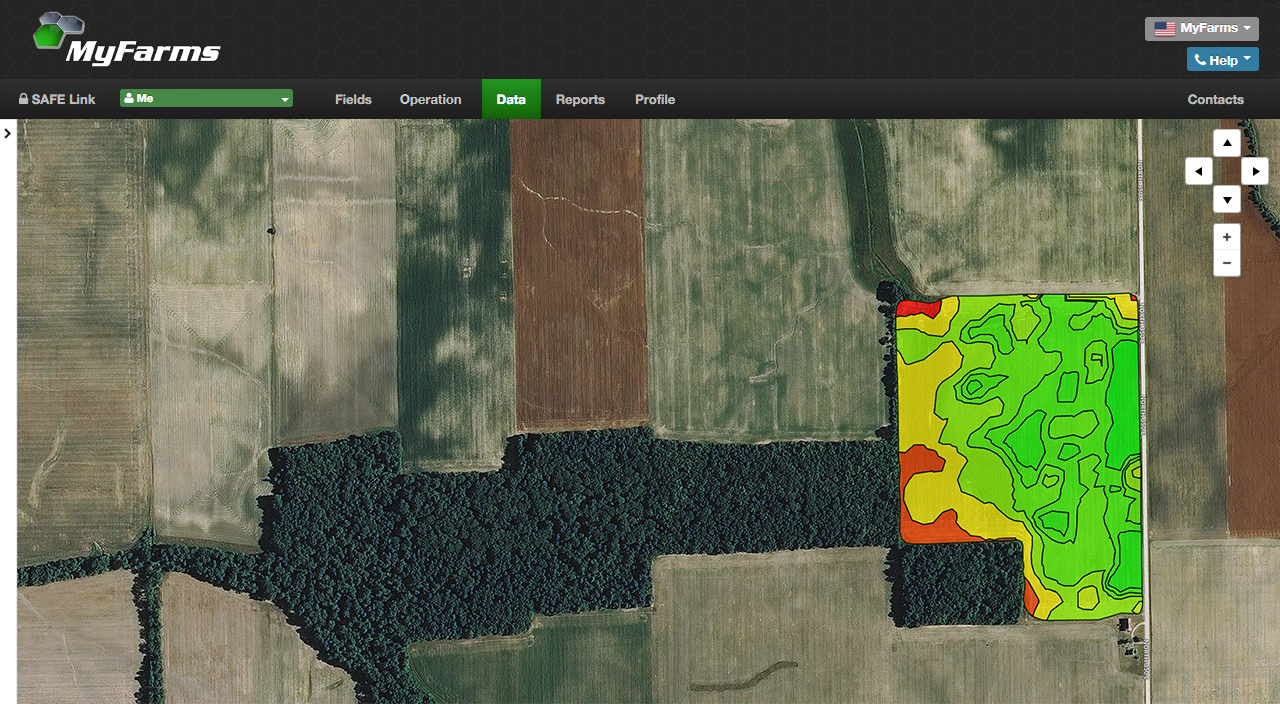
1. Export yield files from your monitor to a USB thumb drive or PCMCIA card
2. Login to your MyFarms profile and upload your yield files
3. Sit back while MyFarms automatically converts your data into a standard format
4. Confirm year, crop, and product information
5. View, download, and put your new yield maps to work!